segunda-feira, 18 de junho de 2012
Layouts e Backgrounds
Postado por Adri Santos às 12:27
Passo a passo
Primeiro, modifique ou instale (se for a primeira vez) o template Minima, a primeira das opções oficiais no blogger.
Depois de instalado o Minima, vá em layout, uma das opções para arranjar seu blog.
Layout/Adicionar Elementos de Página.
Adicionar Gadget
Escolha o Gadget Html/Java Script
Cole no espaço apropriado o código do modelo que escolheu
Click na opção Salvar
Visualize seu blog, estará com o novo template, apenas aguarde um pouco até que a imagem carregue por completo.
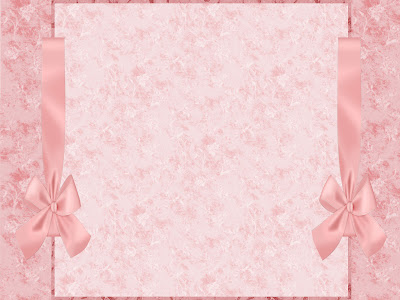
<br /> <br /> <style type="text/css">body {background-image: url("http://i1100.photobucket.com/albums/g412/Edmara2/laytesterosa56.jpg"); background-position: center; background-repeat: no-repeat; background-attachment: fixed; }</style><br />
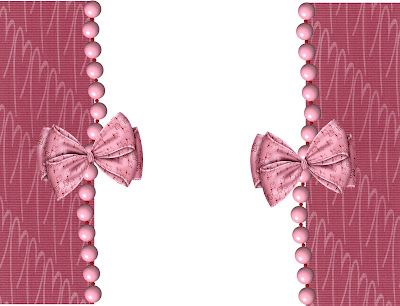
<br /> <br /> <style type="text/css">body {background-image: url("http://i1100.photobucket.com/albums/g412/Edmara2/catsedwer-1.jpg"); background-position: center; background-repeat: no-repeat; background-attachment: fixed; }</style><br />
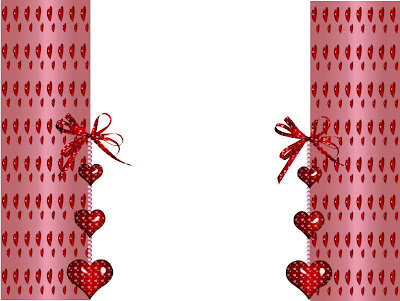
<br /> <br /> <style type="text/css">body {background-image: url("http://i1100.photobucket.com/albums/g412/Edmara2/catsff.jpg"); background-position: center; background-repeat: no-repeat; background-attachment: fixed; }</style><br />
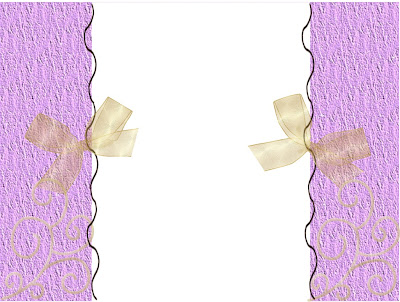
<br /> <br /> <style type="text/css">body {background-image: url("http://i1100.photobucket.com/albums/g412/Edmara2/paperniver05.jpg"); background-position: center; background-repeat: no-repeat; background-attachment: fixed; }</style><br />

<br /> <br /> <style type="text/css">body {background-image: url("http://i1100.photobucket.com/albums/g412/Edmara2/cats.jpg"); background-position: center; background-repeat: no-repeat; background-attachment: fixed;
Assinar:
Postar comentários (Atom)









0 comentários:
Postar um comentário